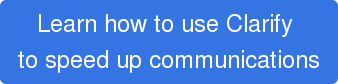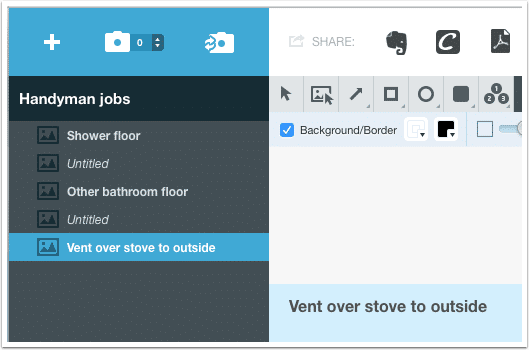 Most people only think of using Clarify to capture how-tos for software applications. But Clarify is a fantastic tool to use whenever you need to get your point across as clearly and quickly as possible.
Most people only think of using Clarify to capture how-tos for software applications. But Clarify is a fantastic tool to use whenever you need to get your point across as clearly and quickly as possible.
This week, unfortunately, I am using Clarify for some home repairs. We have a few things that need doing around the house and I am a terrible handyman. Several years ago I was trying to fix something around the house and my son went crying to my wife, "Daddy's trying to fix something again. Make him stop or he's going to break it."
So, instead of trying to fix things myself I am looking for a handyman. I'm talking to several people and they all want to know what the job entails.
Here is how I have sped up the entire process.
- I used my phone to take pictures of the repairs that needed to be done.
- I emailed the photos to myself
- I dragged the photos from the email onto the Clarify icon in my Mac dock. Clarify created a new document from the photos.
- I added some text and annotations.
I can then copy the Clarify document and paste it into an email, send it to Evernote and share it from there, or export it as a PDF.
Then, for each new handyman I speak with I can send them an email complete with pictures and instructions describing what needs to be done. I don't have to spend a lot of time repeating myself and the contractors get a better idea of what is involved.